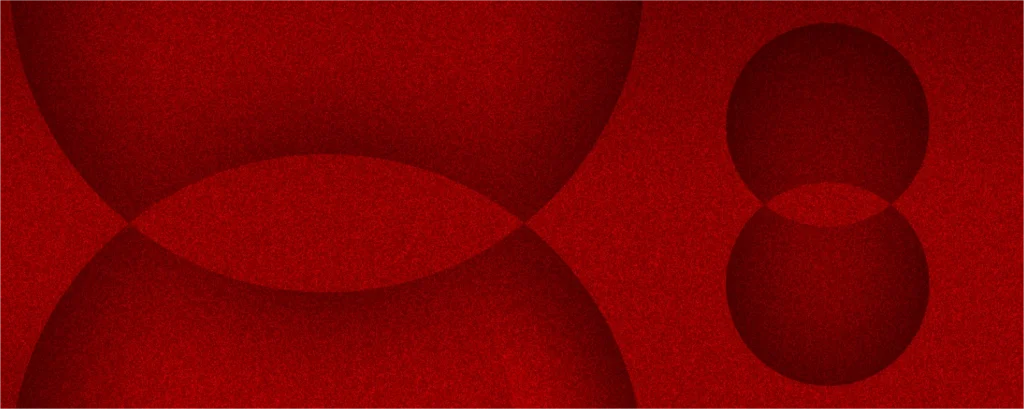August 20th, 2020 | by CSHARK
What is a User Interface? – Analysis
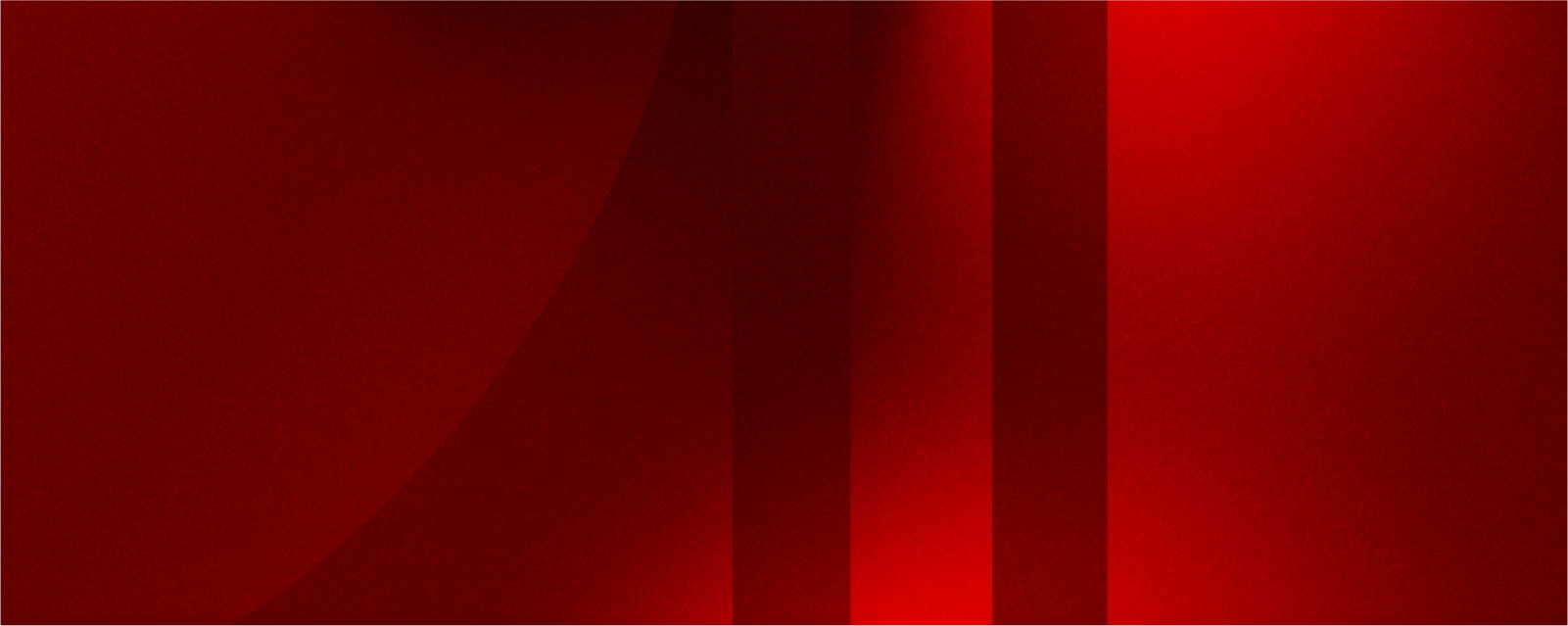
Table of contents
Good communication between a man and a machine is crucial and this is where UI design comes in handy. It allows mutual understanding and work of two, unlike creatures. So what makes the best user interface? What should be considered when contracting professional UI designers? Before we address the question properly, let’s start with the basics.
What is a user interface?
The user interface (UI) is the space where interactions between the user and a device occur. The user gives data and instructions to a machine through the set of controls displayed on the screen or by using sensory channels and the device gives information back to the user. For example, on a computer, not only a screen but also a keyboard and speakers are part of the user interface because they can be used to establish two-way communication between a man and a machine.
Read more: The Battle of UX vs. UI Design: Looking Through Product Designer’s Eagle Eyes
What is the graphical user interface?
The graphical user interface (GUI) is simply a user interface equipped with graphics. The idea is that a user interacts with visual representations on digital control panels. The graphical user interface was developed in late 1970 and deployed in the early Apple’s and Microsoft’s operating systems. It was a noble attempt to simplify the text-based command-line interfaces from those years. GUI was accessible, attracted more developers, and eventually made operational systems successful.
The graphic user interface of today’s smartphones or websites is intuitive to the point where almost anyone can use them. Prior knowledge is no longer needed. GUI has become the standard of application for end-users, so even a child can easily use it. Users operate the electronic device by interacting with graphical buttons, scroll bars, menus, tabs, cursors, windows, voice commands, and touchscreens. In the future, companies like Elon Musk’s Neuralink may bring GUI to the next level with brain signals controlling computers.
Other types of user interface you should know about
A graphical user interface is not the only type of UI. The various types include:
- Command-line interface (CLI) — it requires a user to type in commands from a prior existing list. This interface is not intuitive and requires an existential study. It is often appreciated by experience users but for others, it could be a problematic issue.
- Menu-based user interface — the user is presented with a limited number of options on the screen. Once a selection has been made, a sub-menu is presented. This gives a user more options. The action continues until the user is finally able to select what he really needs.
- Multi-touch user interface — it is technology-based upon the sense of touch and is used widely in touchscreens. Now it’s hard to imagine that a long time ago the main purpose of this technology was to help users with visual impairments (braille input).
- Voice user interface (VUI) — a user communicates with a machine using their voices. Probably, the most known example is Alexa which is capable of identifying and interpreting a spoken language.
- Form-based user interface — there are places left to be filled with information. The places are known as “response fields”. Best for an app or a website that involves entering predictable pieces of information.
- Natural language user interface — First a computer asks a question and then the user enters a response using a keyboard. This is called „a natural language” because it appears as if a man and a machine were holding a conversation. This kind of interface can be found on data entry terminals at almost any airport.
What is a user interface design?
The purpose of user interface design is to provide an easy, efficient, and user-friendly interface for machines and software, such as mobile phones, tablets, computers, and other digital devices. The user goal has been accomplished through the simplest and most efficient interactions possible. In other words, the user needs to provide minimal input to get the desired output. UI designers need to anticipate the user’s moves and make sure all necessary elements are easy to understand and access. UI design also refers to other forms — not only of what is the graphical user interface — for example voice-controlled interfaces.
Read more: The UX Design Strategy in the Software Development Process
What is a user-friendly interface?
The answer is: the best interface is an invisible interface. A user-friendly interface does not mislead the users. If you could make it so intuitive, accessible, and efficient that users don’t waste a second to think about your interface design, you win! A good interface makes interactions flawless. When a user sends commands to the computer is asked for data and the right action is performed — everything with ease.
A user-friendly interface avoids using dark patterns. It’s a shameless practice that makes users do things that they don’t mean to. We believe that the best way to obtain business goals is to build user-friendly software with interesting content.
Read more: How Understanding the User Affects the Product Design Process?
Guidelines to a user-friendly interface
- KISS — “Keep it simple, stupid”— people are busy and distracted. Users often do more than one thing at a time. Make your interface easy to understand. The same applies to the language. Avoid industry terms. Speak plain language. Take this paragraph as an example.
- Make it consistent — the interface is not a plot of a game. Twists are not welcome. The interface should be predictable, continuous and within expectations. Design everything as uniformly as possible and get rid of all surprises. Don’t let the users guess.
- Avoid bugs — if something goes wrong with your website or the app’s interface users will not wait around until you fix it. They will leave unless your production is awesome and already had offered a good experience to those users. Anyhow, always look for errors. Fix them as soon as you can.
- Make it responsive — if you make the interface of an app or a website, keep in mind different sizes of screens, various resolutions, and Internet speed. For example, a desktop menu can disappear on mobile phones, large images may be difficult to load on devices with a slow Internet connection, a graphical user interface designed for small phones might get pixelated on Retina devices.
- Fit the context — users are expecting coherent relationships between function and design. In other words, user interface design should be appropriate for the situation. It is important where you present the elements of your interface, at what time, and in what surroundings.
- Use call-to-action often — whether it is a website or application users like to be guided. Use call-to-action a lot, but at the same time be polite. Consider time and context. If you want a user to rate your app, choose the right moment (right after the user had achieved something meaningful) and offer something in return (for example an in-game currency).
- Consider the size of UI objects and the distance between them — it makes a difference. If you neglect it, the design of your interface would look unbalanced and non-intuitive. For example, in the online store keep the button BUY close to the item. If you put it away and place it in the corner of the screen, you would make a bad user experience and, as a consequence, decrease conversion.
- Focus on hierarchy and readability — use proper alignment and draw attention to key features using: color, brightness, and contrast. Use font sizes, bold type, capitals, and distance between letters wisely.
- Keep the number of actions low — focus on one main function of a page/screen. Avoid overloading. Also, make sure a user can achieve his goal in a minimal number of following actions.
- Provide full information — make sure the users know what is going on. Always inform them about locations, changes in state, actions, even about errors. Use UI elements to communicate the next steps and status. That will reassure the users and make them feel in control and comfortable.
What is QBE?
Query by Example (QBE) is a feature included in various database applications in order to provide a user-friendly method of running database queries. QBE was invented by IBM in the 1970s. It was the first graphical query language that was using visual tables in which the user would enter commands, conditions, and visual elements. Many graphical front-ends use it until now. Originally limited only for the purpose of retrieving data, nowadays QBE allows other operations, such as inserts, updates, deletes, and the temporary tables’ creation.
Summary
A user interface is a means by which the user and the computer exchange information and instructions. A user-friendly interface is characterized by its perfect usability, being simple and intuitive. There are two ways to accomplish good UI design.
The easiest way is to transfer that responsibility to a company like CSHARK. A team of skilled UI designers would make the user interface faster, most likely better, and with no expensive mistakes. In this case, the creators’ experience is critical in developing a user-friendly interface.
CSHARK designs UX/UI from scratch. Starting from gathering system requirements, through every step of the design process, ending with usability tests. Designs have perfect proportions, deliberate typography, smart iconography, and colors that are not only aesthetic but also highlight the important elements of UI.
The quality of a user interface strongly depends on its designers. That’s why it’s important to choose competent and experienced UI designers who follow the best practice in this matter.