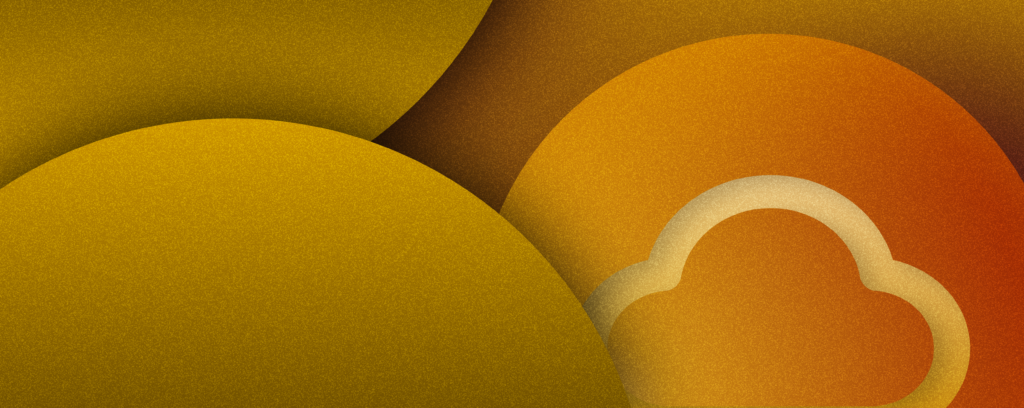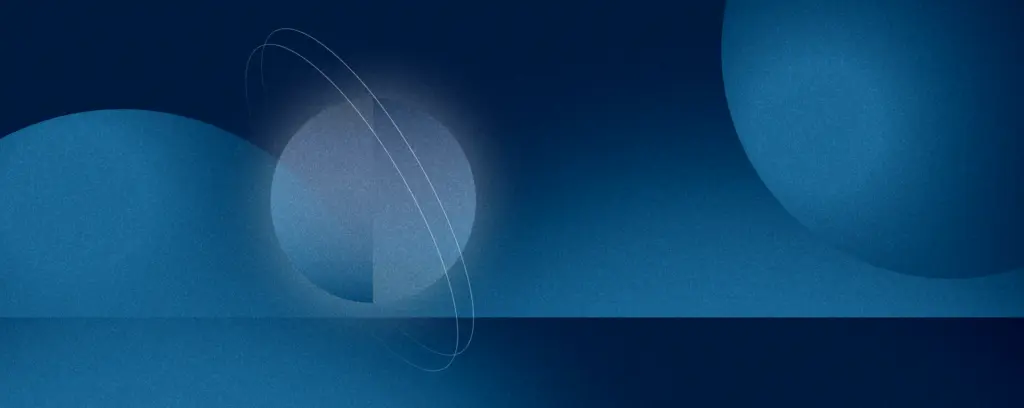October 29th, 2022 | by CSHARK
What Does Native Mean in Software Development?

Table of contents
In the software development world, native means developed specifically to run on a given platform (an operating system). Most often, when talking about native software we think about native applications.
In this article, we’re going to talk about all things native apps: what they are, how they are different from your typical web app, and what in the world is a hybrid app. Sounds good?
What is native software?
Native software is a software application built in a specific programming language for a specific device platform (either Windows, Android, iOS, or macOS) living on the device. Native apps work hand-in-hand with the device’s operating system, which gives them better performance and flexibility in comparison to their non-native alternatives.
They have access to all features of the device including the camera, GPS, accelerometer, etc. Most of them can also make use of system notifications, and gestures as well as have the ability to work offline. Typically, native applications can be acquired via app stores or online.
Examples of native applications
As we already mentioned, native apps can use all the device’s features. Some of them come pre-installed on the device, which are photo library, browser, or calendar. Among the native apps users can download there are Facebook, Twitter, Instagram, Youtube, various clothing stores, and navigation apps.
How are native apps built?
Unlike web applications built mainly in JavaScript, native apps are written in languages dedicated to a specific platform. For example, Objective-C or Swift is used to write apps for iOS. The majority of Android apps are written in Kotiln and Java, and C# was used for Windows phone apps, which are now discontinued.
Both Apple and Google offer their developers tools, interface elements, and standardized SDKs to help them build their own apps more easily.
Native vs web app
Web applications are not real apps as they are run and accessed via browsers. Although they mimic the look and feel of a native application, they are websites accessed through a URL, which can later be saved on a device’s home screen as a ‘bookmark’.
Web apps are sometimes hard to distinguish from native apps as some of them can look exactly as a native app would. They can also use the device’s GPS, however, they’re unable to access the push notifications or run in the background, which is their biggest giveaway.
Native vs hybrid app
A hybrid application is a combination of a native and a web app. Its inner working is similar to a web app, but it’s installed like a native app. Hybrid apps also have access to the device’s internal resources like a camera or GPS.
Hybrid apps work differently from native apps in terms of navigational elements, which are the same as web apps, and they don’t have an offline mode.
Pros and cons of native apps
Apart from being able to access the device’s built-in features like notifications, camera, GPS, etc., native apps have some other major advantages. They are:
- Performance – native apps operate quicker and provide a better user experience since they’re written specifically for a given platform. They don’t rely on browsers and are able to access unique elements and APIs for a more efficient and seamless operation.
- Functions – a native app makes use of the device’s built-in functionalities, which means it can do more than a standard web application.
- Security – native apps are protected by the operating system. They also have their own APIs, which are carefully inspected.
- Maintenance – with native apps, users get notified once an update is ready to be installed. Although native app maintenance can be a bit more complex from the development point of view it also allows updating the maximum amount of content in one installation.
- Fewer bugs – native apps are independent of a shared code base, so they’re less likely to experience bugs.
- Scalability – native apps are easily scalable.
- Unified UI/UX – a cohesive UI across all devices provides users with a reduced learning curve and builds a stronger brand.
- Offline functions – most of the native applications (or some of their core features) can run without an internet connection since their entire content is downloaded during the initial installation.
As always, there’s the other side of the coin – the disadvantages of native apps. To begin with, they tend to cost more and take longer to build. You should also keep in mind that if you want an app dedicated to both platforms (iOS and Android) you will probably need to separate teams for that. What is more, each of those will need a separate codebase.
Summary
Native software is developed to be used on only one operating system/device and is optimized, and adjusted to a certain system.
Developing a native app is the way to go if you look for a high-performance app dedicated to a specific platform. Although it may be more expensive, it gives you access to all of the device’s functionalities, and additional features like offline mode, greater security, and scalability.