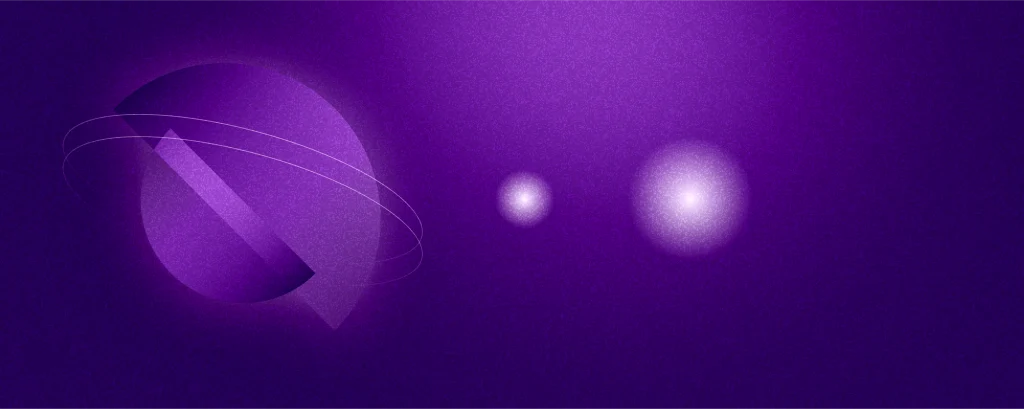July 15th, 2020 | by Magdalena Bałut
5 Tools That Facilitate Software Project Management
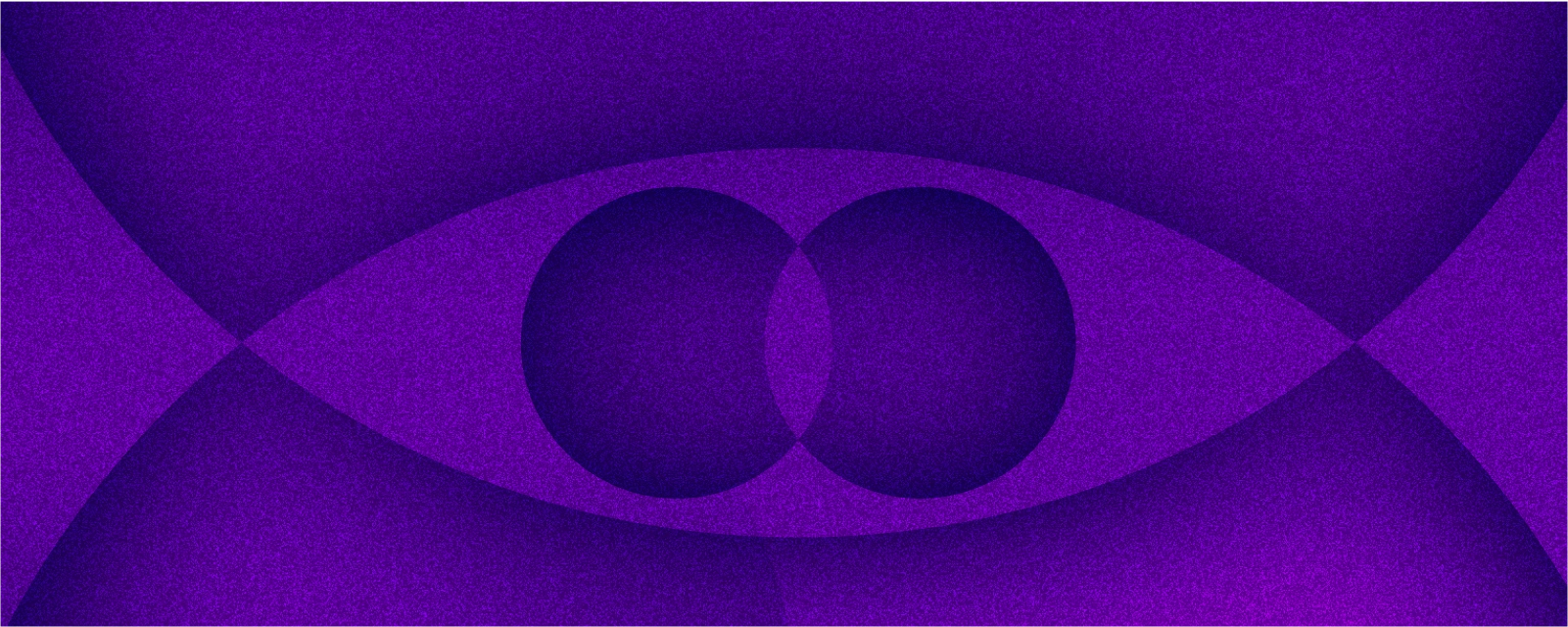
Table of contents
Software product development is a complex process that needs to be carefully planned and managed. This would not be possible without a number of tools that make it easier for the project manager to remain focused and in control, and, most importantly, deliver in accordance with the agreed timeline and client requirements. When it comes to the tools, there is an abundance of choices on the market. Which tools should you choose for your team knowing that too many tools can make project management even more complicated? That will depend on the manpower as well as the nature of the project. We suggest the five types of software project management tools that allow us to deliver outstanding quality day by day.
Workflow management tool
It doesn’t matter if you use Azure DevOps, TFS, Jira or another tool – workflow management system is key to tracking project progress accurately, distributing tasks and staying in control. I use these three tools interchangeably, depending on the needs of our project teams and I find them crucial for faster collaboration and easy delegation of tasks.
A workflow management tool is necessary to manage the code under creation, as well as individual tasks, client requirements, testing plans, managing issues – everything that is part of a given project. It also serves as our central data storage where we keep the entire backlog, user stories, PBIs and other relevant data. I am a huge fan of Jira which is tremendously useful for solving problems in our Scrum projects.
Read also: 9 Common Project Management Challenges in Software Development
Communication app
I use Microsoft Teams or Slack, depending on the needs of the project. The point is to have a centralized communication system in place, which is particularly important when you’re managing a remote team. When you choose a communication tool, make sure it has a calendar built-in and gives you the option to arrange meetings or call someone directly within the app.
It’s also very important to have the ability to treat thematic channels dedicated to the various aspect of software product development. This feature will allow you to communicate seamlessly with specific groups of people while keeping all the communications in one place. You will be using this tool on a daily basis and it will allow you to manage communications with ease. Opt for a tool that allows you to share files quickly!
A tasking tool
I use Monday to better manage my own tasks as a project manager. I need to be able to visualize the progress, especially what has been done, what’s in progress, and what on my schedule hasn’t been tackled yet. This is particularly useful when I’m managing multiple projects at one time, and many PMs do that.
With a tasking tool, I’m able to understand when we are ready to prepare invoices and track payments, and manage other relevant documentation as required. This tool also allows me to report accurately to the project stakeholders and build a culture of transparency.
Read also: Diving Deep into Waterfall Project Management. Waterfall Methodology Guide
Time management and HR tools
In the software development world, a time tracking tool is tremendously important. The team members use it to track effort spent on particular tasks which are in scope for a certain sprint or a phase of a project. Time tracking allows all team members to compare their initial estimations with the actual effort and help them to assess and estimate their future work more effectively. Moreover, thanks to time tracking you may observe the pace of fulfilling the tasks and spot any areas/skills which require improvement (additional training or extra work). I use Azure DevOps or Jira for these purposes – both will meet your needs.
Another great tool is dedicated to HR management. Zoho People is useful at keeping track of planned absences, allows you to plan for continuity of work when one or more of your team members go on holiday. Also, keeping the leaves dashboard will help you understand who can cover when a team member has to take a sick leave or unplanned day off.
Zoho People is also great for tracking time globally, especially if people are assigned to more than one project. You can track how much time the specific person works each day, and at the end of the month, you can generate the report required for budget tracking.
A planning tool
A project manager also needs a solution that will allow them to see the bigger picture. I find TeamGantt most useful: it helps me understand how many projects are currently assigned to a given team and when a specific project will be finalized. With that knowledge, I can easily plan for taking up new projects.
A planning tool that features advanced timelines helps you understand how many tasks you have in a project and when your team’s efforts will be focused on each of them. If adjustments need to be made, seeing the bigger picture makes it a lot easier and ensures nothing slips your attention.
Read also: The Project Manager’s Role in Software Product Development
5 project management tools – summary
No matter which tools you decide to use for your projects, remember to stay pragmatic, focus on your team and the client. Employing too many tools can easily stress your team and make project management more difficult than it actually is.
This article is the last from the series about project management in software development projects. I encourage you to read the first part: “The Project Manager’s Role in Software Product Development”, and the second part: “9 Common Project Management Challenges in Software Development”.